GENERAL GUIDELINES
If you send me anything to post on the website, please follow these guidelines, which will help me out greatly since I am proverbially always short on time.
- Send me a non-self-extracting ZIP file since this frequently causes problems and because many, perhaps even most, users don't like to download EXE files. Go to www.Winzip.com to get Winzip for free if you don't have it already.
- Include a README.txt file.
- Name the zip file using the following format: II_UtilityName.zip where II are your initials and the UtilityName is the name of your tool, campaign, scenario or whatever else.
- For the benefit of anyone downloading your zip file, make the included files follow the above naming convention as well. For example, if your zip file contains a PG2 Campaign, then try to name all the files II_UtilityName.*, or as close as you can, such as LG_MyCampaign.cam, LG_MyScnenario1.scn, LG_MyScenario2.scn, LG_MyScenario_README.txt, LG_MyScenario.zip, etc. Please don't use spaces, but use underlines "_" instead.
- If you have a correction or an update, then please resend the entire zip file to me since I generally don't have time to move files back and forth.
TYPICAL UTILITY SUBMISSION
To submit a People's General scenario, please include the following files where "II" is your initials and "Scenario" is the name of your scenario:
- II_UtilityName.exe (or .bat or whatever)
- II_UtilityName_README.txt (include background, installation notes, uninstall instructions, your contact info, etc.)
- II_UtilityName.zip (includes all above files and any others you may wish to include)
SUMMARY PAGE SUBMISSION
To submit a summary for the Download Descriptions page of this site, please use the following format and HTML code:
SCENARIO/CAMPAIGN SUBMISSION
To submit a People's General scenario, please include the following files where "II" is your initials and "Scenario" is the name of your scenario:
- II_Scenario.scn
- II_Scenario.ply
- II_Scenario_m.txt
- II_Scenario_u.txt
- II_Scenario_README.txt (include background, installation notes, uninstall instructions, your contact info, etc.)
- II_Scenario.zip (includes all above files and any others you may wish to include)
WRITING a README FILE
Keep the following in mind when writing or creating a README file. Feel free to copy the format of one of mine if it helps to use as a starting point. Note that mine could also use some serious improvement! :)
- Make the scenario/campaign/program name self-descriptive.
- Make the instructions more descriptive. Include your name, the release date, the version and your e-mail address.
- Identify which games your scenario/campaign/program works with.
- Put some information about why you have built this tool, and what it does that others don't or how it is different.
- Put a web site URL (if possible) of where to get other tools or post feedback, etc.
- Preface the scenario/campaign/program name with your initials and put a version number as well, perhaps.
- Name the README.txt file with the same prefix as your program so that they stay together when sorted and don't get overwritten by other README files (e.g. MyProgram_README.txt).
- Insert any FAQs in the README file, such as responses to 3,4 and 5 above.
OTHER INFORMATION
Also, whether you are submitting a scenario or a campaign or anything else, please include the following descriptive information for the PeG (http://www.peachmountain.com/5Star/peg) website:
- Title (e.g. Falcon's Gambit)
- Size (rounded to nearest 5 kb)
- 15 character summary starting with the start year (e.g. 2001 Singapore)
- VERY IMPORTANT: Your first and last name (and pseudonym if you want). I use this to group the zip files.
- Complexity (Easy, Medium, Hard, Very Hard)
- 40 or fewer characters of notes (optional) which is a longer description
- Additional downloads required (e-file, maps, etc.)
- A longer description (one or two paragraphs) for the Campaign Summaries and other "Summaries" pages.
THANK YOU!
BTW, I try to send out a report every month or so with the number of hits, etc. for each tool, campaign, utility, etc. to all of the developers who contribute to the 5 Star General. Thank you in advance for your contribution!!! Everyone really appreciates it!
Narayan Sengupta
newfrontiers@mindspring.com
July 9, 2001 - January 18, 2002
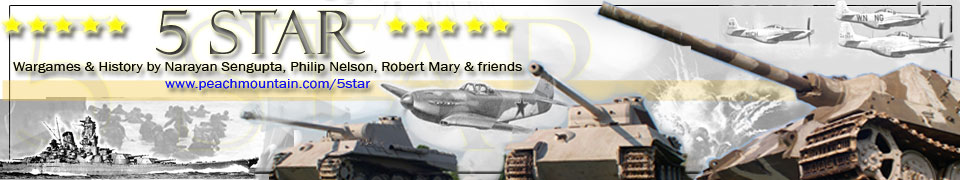
 Home
Home Hearts of Iron
Hearts of Iron


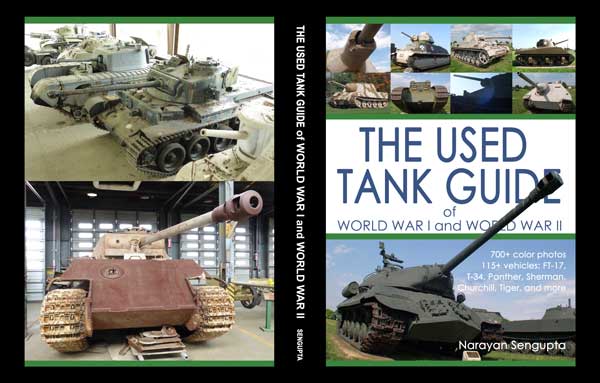

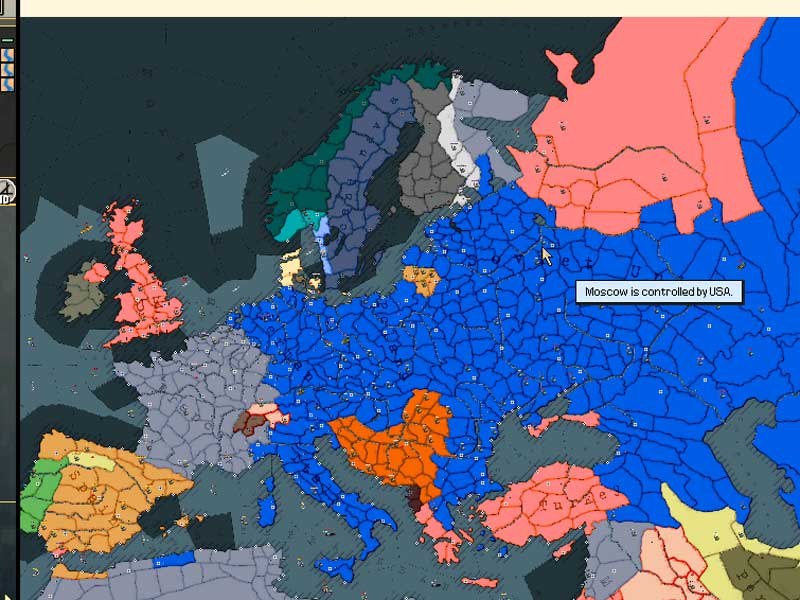
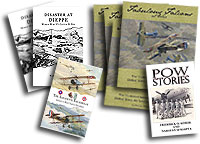


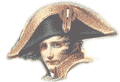 French Military Victories...
French Military Victories...