October 23, 2001-July 20, 2006
v.2.1
DESIGN TIPS FOR Panzer General II PG2 PG II (and People's General)
THANK YOU
... to Jorge Gabitto for his excellent design notes on defensive scenarios.
INDEX
- Read First...
- Overview
- Tools Needed
- Creating Scenarios
- Editing Scenarios
- Editing Campaigns
- Suggestions
- Footnotes
- Designing Good Defensive Scenarios
- FAQs
- Miscellaneous Thoughts
Read this part first.
A few suggestions from July, 2006... Read the other sections after this one. But this is a great summary. This section concentrates on strategies for first time campaign designers.
1. Don't shoot for more than 50 scenarios. You'll never get done. You might have a great idea for the ultimate campaign, but start out with something less ambitious and more attainable and realistic. And remember, for every scenario that takes one hour to build, you might spend five to ten times that testing it, tweaking it, fitting it into the campaign, etc. Also just because you make a 50 scenario campaign doesn't mean that anyone will have time to actually play it, test it, give you feedback, etc. The time you estimate to build the campaign will probably end up being off by 300% to 1000%. It really ends up taking much longer than one would expect. Keep accurate track of how long it takes just to build once scenario...
2. Plan your equipment file out before you start. Use the first 200 slots for tanks, for instance, the next 200 for air, the next 100 for infantry, etc. It is so much easier to make changes to the equipment file later when the units occur in some logical fashion. BTW, use Luis PEG Excel editor to build units out using extremely fast copy and paste and other Excel functionality. Use PG2 Suite or PEG Suite to build out the campaign.
3. Use as many existing maps as possible. Do not make any new ones on the first pass for version 1 of your campaign.
4. Use as many existing icons as possible. Do not make any new ones on the first pass for version 1 of your campaign.
In sum, what I would suggest is making a 10 scenario campaign to start off with and use existing maps. Make your own equipment file if you wish (or use someone else's), but use existing icons.
Once you have that working, you can always add in more scenarios later and if at that point you still want to try to make a custom map or make custom icons, then go ahead.
What you might even want to do is to leave spaces in the .cam file for future scenarios. So use
scenario01
scenario05
scenario10
scenario15
scenario20
scenario25
scenario30
scenario35
scenario40
scenario45
scenario50
for instance to start off with. Then you can fill in the gaps later.
Luis Guzman's PEG Suite (for People's General) and PG2 Suite (for Panzer General II) are about the only tools you'll need to create amazing campaigns. There are other tools out there, but use those only after you have tried Luis' tools first. Visit Luis' site for a full set of tools: Luis' Tools Website.
OVERVIEW
I haven't found any place that has a concise set of design tips for the mechanics of setting up a scenario and a campaign, so here goes. This is geared toward the making an American campaign, though the ideas should work for others as well. I add more thoughts to this frequently based on questions I get off-line or my own learning, so come back often. Let me know if you have any suggestions too, and I'll include them here.
Before starting, have a rough outline in mind. Don't be too ambitious. Plan to start out with a something small like a three to five scenario campaign in mind. In fact, initially, just build a simple two scenario campaign. That will help you learn most of the mechanics. Trust me on that. This will save you many, many hours to come. You may even make the campaign so that you never have more than five to ten core units and a like number of opposing units for testing purposes and so that you can learn how to make campaigns. What I find embarrassing is that even after writing most of what is below (the rest is by Jorge), that I have made some of the same mistakes that I address below. So keep referring back to this document during construction. I hope that there are no errors here, but if there are, then please let me know!!! Also if you do a simple two scenario campaign, you'll find most of them before you get too far.
You should also consider borrowing scenarios from other people, such as me or SSI or whoever else and incorporating them into your campaign. I also like to take SSI scenarios as a starting point, and then tweak them to suit my needs.
The method I use to build a campaign is to build each scenario with just two or three recons on the player side (right next to the objective hexes) and perhaps one unit on the enemy side (not in an objective hex). I start the scenario, playing both sides, and see if the scenario ends when my recons capture all the hexes and the scenario ends. Of course, I save it just before the last move of the scenario winning turn (e.g. 01BV_ScenarioName.scn). If that works, I create the second scenario the same way. Then I load 01BV_ScenarioName.scn, complete it, and see if it goes to the next scenario without any problems. And I repeat this for each scenario to the end of the campaign.
This method will expose most of the mistakes (if any). THEN I go back and start adding in all of the other units.
I have an IT company, and the one thing that I tell my staff over and over is prototype, prototype, prototype. What can go wrong, will. What can't go wrong will as well. :) So start small, and then grow as you get better. The small campaign that you start out with can always become a bigger one later once you have the hang of things. This will save you lots of time later.
While this has been written for PG II, everything here will basically work for People's General, except as noted or where common sense applies. But since the game engines are basically the same, this is very convenient. So the Campaign Editors and Scenario Editors that work for PG II should also work for People's General. The ones that I have used so far do.
BTW, where you see something like "(3)", that refers to a corresponding footnote at the end of this document. The notes will probably be longer than the body (from the end of this paragraph to the Other Resources) listed below because I've tried to keep those as simple as possible. So you should only need the notes the first time through. Subsequently, you should only need the body of this document to use as a checklist. I would read this entire document, including the Footnotes, at least once before starting anything at all. That will save you lots of time later on.
TOOLS NEEDED
- PG II game or People's General game.
- Luis Guzman's PEG Suite (for People's General) and PG2 Suite (for Panzer General II)(1)(14)
- Carl Ankerstjerne's PG2/People's General Campaign Editor(1)(14)
- Lasse Jensen's PG2 Campaign Editor or Jeroen Van Kessel's People's General Campaign Editor
CREATING SCENARIOS
- Start PG II or PEG
- Start the Scenario Builder which takes you to the Scenario Parameters screen.
- Select a map. (2)(16)
- Set the date (which affects what is equipment is available). (3)
- Enter a Title, the number of turns for Brilliant Victory, Victory, and Tactical (Minor) Victory, turns per day, Ground Conditions, Atmospheric Conditions. (3)
- The description isn't necessary if the scenario will never be stand-alone. (3)
- For PG II set Player 1 as Side 2 (yes, Side 2) with an American flag. (2)(7) and Player 2 as Side 1 (yes, Side 1) with a German flag. (2)
- For PEG set Player 1 as Western with an American flag. (2)(7) and Player 2 as Eastern with a Chinese flag. (2)
- Set the AI however you want. (3)
- Set whatever other countries you want. (3)
- Save the scenario. (6)
Continue to the Scenario Builder screen. For each player (see the top right corner of the Scenario Builder screen), do the following:
- If it is going to be a defensive scenario, then read Jorge Gabitto's notes on how to do so. (19)
- Set up one or more Supply hexes. These are NOT required for the scenario to work.(8)
- Set up one or more Victory hexes. You MUST have at least one for each side. (4)
- Set up one or more Ownership hexes (typically, but not always) on all cities and airfields. (4)
- Set up one or more Deployment hexes for Player 1 only or for both players if this will be a stand-alone scenario too.
- Build your army. (11)
- Deploy your army. (9)(10)
- Set Prestige. (17)
- Test the scenario by playing it as a stand-alone scenario.
EDITING SCENARIOS
SCENARIO DATA (13)
- Set the "Selection" (Show/Don't Show) flag. "Show" means that it will be visible as a Stand-Alone scenarios. (12)
- Set the Brilliant, Victory, and Tactical turn numbers (e.g. 8, 10, 12).
- Set the second Brilliant field from 10 to null (0 may work as well). This lets your scenario end and then go to the next scenario.
PLAYER DATA (13)
(Optional) Set the number of Air and Ship transports for PG2. This does not apply to PEG.
UNIT DATA
- Modify leader specials, unit names, strength, kills (for realism only) and anything else desired
SAVE
You shouldn't have to touch or change anything else since everything else can be setup more easily with the PG II Scenario Builder. Make sure that you save your changes though, since that is easy to overlook.
MAP DATA
You can use several tricks to adding place names and save hours of your time!!!!
- Use a good editor, such as Luis Guzman's PG2 Suite to add names to the map.
- You can also add existing names in an existing map by importing them. There are list of map names made by others available at this site and elsewhere. This will save you lots of time.
- Some users, like me, have added much more detailed place names to the maps and have those maps available to you. Export their place names, and then import them to your map.
EDITING CAMPAIGNS
- If you are designing for People's General, then open Jeroen Van Kessel's People's General Campaign Editor and skip this section. Instead, read the instructions included with it. It is very easy to use and has lots of terrific features.
- For PG2, however.... Use Lasse Jensen's PG2CM.exe tool. Click "Make New Campaign" then "Express Make New Campaign" to rapidly generate a campaign.(15) Make the Filename your initials followed by "1" if it's your first campaign. So mine would be NS1.cam. Now exit this tool. You won't need it any more.
- Open Carl's Panzer General II Campaign Editor
- Change any 255 settings to 254. 255 boots the player out immediately without any final score (very frustrating to the player). I don't see why anyone would ever use the 255 setting.
- Addition of any .SMK and .MUS files is optional, and not recommended until you've completed the campaign.
- You can, if short on time, use the same TXT File for Brilliant Victory, Victory and Tactical Victory endings.
- You'll need to create a General Scenario data TXT file and a Losing TXT file for each scenario as well.
- Everything must be named/spelled exactly as the actual files that you have created, otherwise the campaign may fail.(18)
- Integrate each scenario with your campaign.
- Play the campaign up to the scenario.
- Save the campaign just before you expect to end the scenario (so that you can use this as a starting point for the next scenario).
- Repeat all of the above "Steps for Scenario Creation" for each scenario of your campaign.
- Keep a running "README" file. Name it so that it sorts to toward the top of your zip file (e.g. "_NS_MyCampaign_README.txt"). And don't name it just "README.txt" because everyone else does that too. So you will overwrite someone else's, or the player will never extract your file.
- Remove all .PLY files (make sure you have corresponding .TXT files or just rename your .PLY files to .TXT) for scenarios that are not designed to be played as stand-alone scenarios.
Campaign Files (.cam) for Panzer General II or People's General
- For the "MOV File" fields: (Optional) Select movie file. This can be any .mov file.
- For the "TXT File" fields: (Highly Recommended, but Optional) Select text file. This can be any .txt file.
- Scenario Prestige: This is the most cumulative prestige that the player can start with for this scenario. If it is less than any of the amounts awarded from the victory/loss prestige of the previous scenario, then this number will be used.
- PG II: BV Prestige, V Prestige, TV Prestige, and Loss Prestige: This is the cumulative amount of prestige (for the entire campaign thus far) that will be awarded to the player on the next scenario. I.e. if you award 5000 prestige points, and the player already has 4000 from the previous scenario, then he/she will STILL receive 5000 new prestige points. This number does not include special awards such as for prototype units.
- People's General: BV Prestige, V Prestige, TV Prestige, and Loss Prestige: This is the cumulative amount of prestige (for the entire campaign thus far) that will be awarded to the player on the next scenario. I.e. if you award 5000 prestige points, and the player already has 4000 from the previous scenario, then he/she will ONLY receive 1000 new prestige points. This number does not include special awards such as for prototype units.
- BV Text File: This file will give a message for a Brilliant Victory. Many campaign designers use the same text file for Brilliant Victories, Victories, and Tactical Victories.
- V Text File: This file will give a message for a Victory.
- TV Text File: This file will give a message for a Victory.
- Loss Text File: This file will give a message for a Loss.
FOOTNOTES
(1) Obsolete note - now omitted.
(2) Changes: You will not be able to change this once you start placing flags on the map. If you try to, you will probably break/ruin your scenario.
(3) Changes: This can be changed at any time without breaking your scenario
(4) Victory Conditions: This is very confusing. Any Victory hex is actually an objective for the opposite side. So if you set up a Victory hex while setting up Player 1, that is actually a Victory objective for Player 2. In other words, Player 2 (the AI) will try to capture Player 1's victory hexes. To make things more confusing, you MUST set up a Player 2 Ownership flag on all Player 1 Victory hexes, and vice versa. The scenario will fail without that. If you are designing a D-Day type beach invasion scenario where the Player 1 doesn't control any of the land, then place your Victory hex in the ocean. Of course, it is unlikely that the Player 2 will ever be able to capture it, but it will allow your scenario to be played. For People's General, a Victory Hex for a certain Player is also one that will be attacked by the other Player. However, one doesn't have to also give it an opposite Player's Ownership Hex. VERY IMPORTANT: There MUST be at least one Victory Hex under enemy control at the start of the scenario that can be captured for the scenario to be able to be won. This means that a purely defensive scenario is impossible. Jorge Gabitto has also noted that to set up supply points on the water, but make them invisible, go to the a scenario editor "and change the country ownership (10) to 0. This makes the trick the supply and/or victory hex will be there but it will be invisible. You could see the deployment hexes, but not the flag."
(5) [Removed.]
(6) Naming Conventions: Use a standardized naming convention. For example, I start all of my file names with NS and a campaign number (e.g. "NS1_", and end up with file names such as "NS1_Scenario1.scn", "NS1_Eagles.cam", "NS1_Alaska.map" and "NS1_Scenario1.txt". This allows me to neatly zip up all of the required files into a zip file without looking everywhere throughout my SCENARIO or USERSCEN folder.
(7) In PG2, You may notice that the Player 1 units be placed as gray units. That should be okay. When you save the scenario and return to it, they should be gold. If that doesn't work, then place Player 2 units, save, close, reopen the scenario. If that doesn't work, then exit the game, then reopen the game and the scenario, and it should be okay. If that doesn't work, then you may have done something wrong.
(8) Supply hexes and their surrounding hexes are automatically treated as deployment hexes at the beginning of a scenario. You can put this in the ocean if needed, such as for a D-Day type beach invasion. Also note that Port hexes appear to be automatically designated as Supply hexes. I have not found a way to override this, though maybe simply unchecking the Ownership would do the trick. PEG does not appear to allow you to place Supply hexes in the ocean, but PG II does.
(9) Units deployed in Deployment hexes will not show up during campaign play (whether there on the first turn or set to enter as a reinforcement), except for during the first scenario of a campaign. Units deployed in Deployment hexes for the first scenario will be Player 1's core forces.
(10) To easily change the unit facings, right click on a unit after you have deployed it. Each right-click will turn it. Units deployed subsequently will deploy in the same direction as the last unit's facing after you have right clicked it. So this is the easy way to deploy units facing the right direction. Just right-click the first one until it faces the right direction, and then deploy the rest. Of course, you can change the direction of any of them at any time by right-clicking while deploying.
(11) The first step to test a scenario is to buy just one or two units for each side (preferrably recons because of their recon movement). Place them next to the enemy's Victory hexes. Leave all of the Victory hexes unoccupied for this phase of testing. Save the scenario, and then play it as both sides using the "Play a Scenario" button. Use your Player 1 units to capture all of the required Victory hexes and make sure that the scenario ends the way you expect it to. You can then replay it as Player 2 and do the same. If everything checks out at this stage, then add all of the rest of the units that you want to have in the scenario, but do not add any more Victory or Supply hexes. You can always remove these units later if you need to by undeploying them and then "returning" them to the force pool at the Purchase screen. A few other ideas to think about when setting up units:
- Captured units. e.g. You can setup a T-34 as a German unit using certain editors.
- Victory hexes that are victory hexes for both sides.
- Have reinforcements for both sides.
- For PG II, prevent AI towed units from not moving away by not giving them transports.
- Vary the weather, latitude and ground conditions of different scenarios within the campaign.
- Allow naval reinforcements to be potentially interdicted by U-boats, etc.
- Heavy artillery could typically only be towed by motor trucks (not horse carts).
- Schedule reinforcements to come from nowhere and to keep the player off balance.
Here are some Scenario Types. Note that these are just ideas. I haven't figured out how to do all of them yet:
- Traditional: You on one side, the enemy on the other.
- Sandwich: Enemy in middle, you on both sides
- Pocket: The enemy is in the middle, and you are on all sides
- Breakout: You in middle, AI on all sides
- Naval: Only naval units. Must have at least two VHs. One under control, and one that can be captured.
- Naval-air: Variant on naval. Carriers vs. surface units. See above.
- Invasion: D-Day
- The Wall: Layered defenses behind fortifications.
- Stalingrad: City assault against heavily entrenched troops.
- Canyon: Forced channelization of units under heavy fire from both sides.
- Defense: Must defend last hex and recapture others
- Arnhem: Paratroopers defend the a victory hex at some far end of the map while AI reinforcements arrive.
- Mix and match: Everyone is everywhere with no clearly defined front.
(12) This also means that you need a Scenario Description, play-testing and play-balance from both sides.
(13) You could, theoretically, do these steps after finishing setting up the Scenario Parameters of your first scenario and adding at least one unit for either side. Save the first scenario as _Template.scn. Then load this scenario (_Template.scn), modify parameters as necessary (map), etc., before going to the next screen and then adding Victory, Deployment, and other hexes and then your units. It will save you from having to do these steps over and over. Of course, you may still have to use the Scenario Editor to change the number of turns allowed for Brilliant, Victory and Tactical wins.
(14) Old note - deleted.
(15) Use the PG2CM's Express Make Campaign to make a campaign with 50 slots in it. You don't have to use all 50 slots. But this way, you can always add new scenarios easily without starting over later. You can also use slots 0, 5, 10, 15, and 20, for example. This gives you room to integrate other scenarios later between those. This technique is also useful for creating branching campaigns.
(16) Keep in mind that many people don't like to download maps, so stick with the stock SSI PG II maps until you get a good feel for your audience. You can also use certain maps to substitute for another location. For example, I have used the Lillehammer map for Alaska, Windsor for Paris. And Malta kind of looks like Iceland in the summer. :)
(17) I often use a number such as 100 prestige per turn for the enemy, which will allow the enemy to buy a good unit every five turns or so. I use 0 per turn for Player 1.
(18) If you don't an information screen between scenarios, it's probably because you have either omited or misspelled the text file your campaign is expecting. For example, it is easy to do this when moving files back and forth continuously between the Userscen and Scenario folders and any zip files, etc.
DESIGNING GOOD DEFENSIVE SCENARIOS
(19) Designing a good defensive scenario, by Jorge Gabitto:
The AI should be able to attack effectively at the beginning of the scenario including overrunning part of your victory hexes, there should be possible to stop it with a good defensive tactic later on, and finally you should be able to counterattack to recover your hexes and take at least one previously own by the AI to win.
This can be accomplished by having:
(19.1). A good atacking AI. You can achieve this by allowing the AI to spot your position. Include radars, observation posts, etc., that allow the AI to see you. Sometimes you have to place planes also close to the lines. You should provide the AI with good mobile weapons, such as mobile guns, ATs, ADS. We all know the AI does not move towed weapons. Use also cavalry if possible, the extra 2 movement hexes make it good. Good infantry for the AI is also a must, soviet guards, german granadiers, USA rangers, etc., besides engineers, will make it.
Do not use too many strong tanks, at least all at once... If you put many tanks [or planes], include them in waves, as reinforcements all throughout the scenario. My efile [includes] reinforced infantry and observation posts, etc. You can manage with others also.
(19.2). Create a good defense for the AI made up of static elements in those AI victory hexes to be taken. You should include forts, ATs, ADs without transport. In these way even after taking the initiative you will have to struggle to take the hexes back. I used to add AI reinforcements on victory hexes own by the player at the beginning of the scenario. In that way after you loose them the AI will become very strong there. Of course, remember to make most of the AI victory hexes, victory hexes for both players.
(19.3) Space is one of the most important elements in the game. The AI should own at least 50% of the terrain at the beginning and should be able to get more. In this way you have to travel far to recover your victory hexes and take the AI ones. Normally I put my best counterattacking units by the edge of the map, so you cannot reach the front for 2 or 3 turns. If you do not follow these rules at the beginning of the scenario you can make sure that a similar situation is achieved after 2 or 3 turns. In Western Ukraine (Reich Defense) scenario the player owns at the beginning 75% of the map. After 2 turns he owns only 25%. It is very striking the contrast.
(19.4) Time is also very important. Make sure that all this happens within the fixed time frames. The timing of reinforcements is critical. Make everything difficult for the player, but not overwhelming. You have to be very creative designing these scenarios. The AI plays on its own very badly you need to pump it up, but not too much. The old recipe of creating scenarios just by piling up killer units on the AI side does not sell anymore.
FAQs
Q: I was playtesting an Allied scenario, captured all of the enemy (German) VHs, and then got an "Allied Loss".
A: Your problem is that the axis does not have a victory hex of its own. You give it one and the scenario can be won. - Jorge Gabitto
Q: How do I increase the computer's ability to surprise me when I play my own campaign or scenario?
A: If you're talking about play-testing your own scenario, you kind of have to try to approach it with "how would I deploy if I didn't know what was beyond the next hill", etc. You could also get others to contribute scenarios for your campaign. Joel and Steve both contributed/rewrote scenarios for Screaming Eagles & Shattered Steel, and I was very pleased and surprised by the results. Perhaps generous in-scenario prestige allocations for the AI would help as well, along with strategically positioned supply hexes. The only problem with that is if you are trying to have your units named by you, the units purchased by the AI come out with generic names (i.e. a Panzer V will be named "Panzer V").
Q: How much time should I spend perfecting my scenarios or campaigns?
A: That's a really tough question. I know that in my case, I have spent literally hundreds of hours trying to learn how to make (and making) campaigns and scenarios. Along the way, I have learned many things that would have saved me a great amount of time if I had known about them when I first started. It has taken me many hours to retrofit features that would have taken a lot less time to implement right from the beginning. The key here is that someone (who is extremely experienced) needs to design a "How To" guide that is more comprehensive than mine.
Here are some examples of features that I have retrofitted at the cost of many hours of time:
- Orientation of units can be set easily during deployment.
- Unit and place names can be set easily using PG2 Suite.
- Place names can be imported easily from an existing map using PG2 Suite.
- "Blue scenarios", .ply files, etc., can be easily toggled using PG2 Suite.
There are many things that you can do that may never be appreciated. Here are some examples:
- Set up of place names: With several hundred downloads, I have only had several notice their omission.
- After I added place names (including for roads, forests, mountains, oceans, rivers, etc.), only one person noticed. I spent probably over 50 hours for that. Was it worth it? (Thanks Nils! I did appreciate your noticing!)
- "Blue scenarios": With several hundred downloads, only several have brought that to my attention, and I fixed it as soon as I understood. (Again, Thanks Nils!)
- Extra .PLY files? Jansen Prestige Cap? Other such issues need to be clearly explained in a great development guide.
There are yet other things that are going to be hard to find, or that only some will find or notice. Here are some rules of thumb:
- Text files that are too long may show up on some machines and not others.
- No matter what you do, someone will say your campaign is too easy, and someone else too hard.
- No matter what you do, someone will say your scenarios are too easy, and someone that they are too hard.
- Some people do play stand-alone scenarios.
- Some people do like accurate (or any) map names and unit names.
- You can have a scenario out in public view, and never get any feedback.
- There are some very nice people out there who are kind enough to send you feedback off-line. Thank them! And then fix any problem as rapidly as possible.
- Even if you have play-tested your campaign many times, you may make an omission in including all of the required files in the release to the general public, especially if you have several hundred files.
The bottom line is that as a developer, you are developing campaigns and scenarios for free in your spare time. Luis has spent an amazing amount of time building an astoundingly great scenario editor that is the best. For Luis or anyone else who is building a scenario editor, I would offer some suggestions:
- Build some audits, such as a unit count (to prevent a too many units bug), a .ply auditor, a text file length auditor, a "Blue Scenario" auditor, a required file auditor, a campaign path and prestige table generator, etc.
Miscellaneous Thoughts...
Cool PG2SEDIT Features: Naming Cities and Reversing Scenarios
Here are a couple of other neat ideas. PG2 Suite works with Lasse's Map Names files. Just delete the second line of one of Lasse's Map Names files (it has a bunch of dashes like so: "------------------------". Then you can import it. One catch, however. Lasse's Map Names files using a naming convention such as MAP126.txt, so you have to do some research to understand that that corresponds to the Toulon map.
Lasse's scenario editor has a scenario reverser. It is fantastic. I was able to take my Malta Scenario which I designed for my American campaign, make a copy of it, reverse the copy, and then tweak it to use with my German campaign. This saved me hours of work! For anyone who is an avid campaign designer, this is greatly recommended!
For PEG campaigns, have you taken a look at all of the PG2 maps that can be converted for PEG use? I would suggest using existing maps rather than trying to make a completely new one. The PG2 maps are great and already made. Lasse's and Steve's sites have thumbnails.
Based on the maps that are out there, I would then outline a campaign based on those maps.
Don't try to be too ambitious initially. Do a five scenario campaign or something that seems much more simple than what you can do, then add to it as you get time.
Cheers,
Narayan
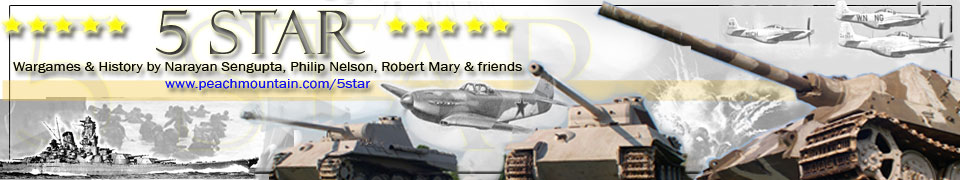
 Home
Home Hearts of Iron
Hearts of Iron


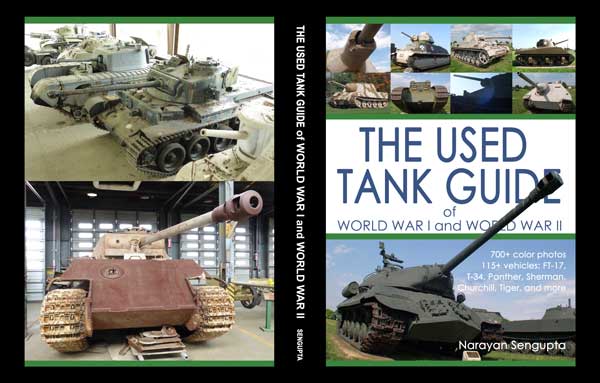

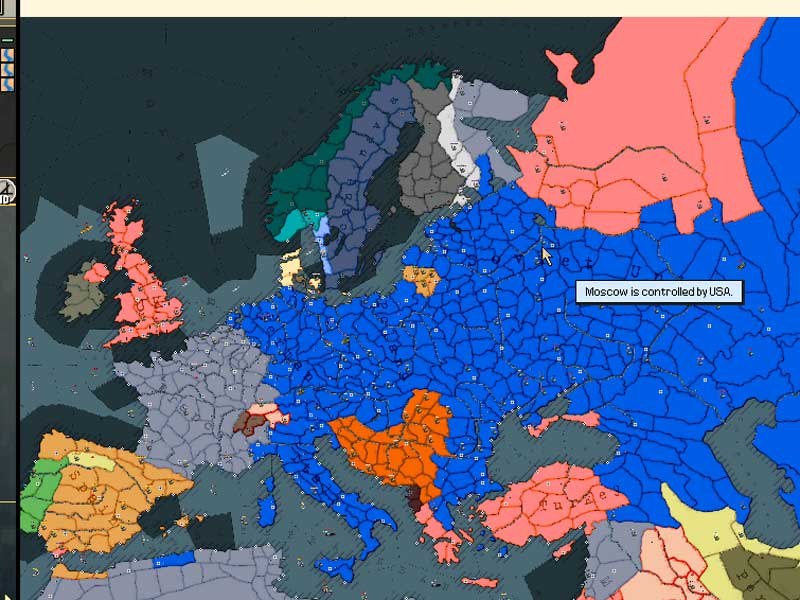
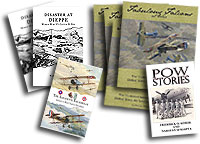


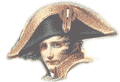 French Military Victories...
French Military Victories...