Luis Guzman's PG2 Scenario Editor
December 14-17, 2001
v.1.0
THANK YOU:
... to Luis for having created such a great tool! Luis is extremely enthusiastic about user feedback. If you have any ideas, then please send them to him. He can be contacted at Luis Guzman.
NOTES:
This is just a brief write up of some of the features of Luis' tool! The bottom line: It is absolutely fantastic and does just about everything that you would ever want when it comes to editing scenarios.
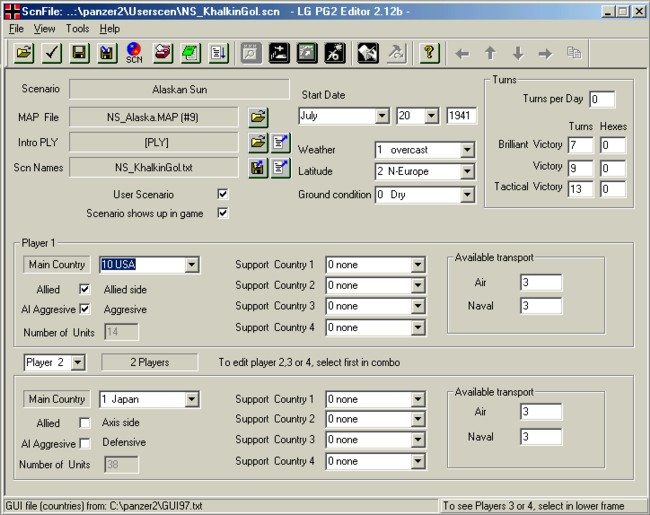
SUMMARY
Luis' editor is really amazing. I can't believe how much functionality Luis has built into it! I really am grateful for how everything is menu driven or combo box driven, and the ability to modify things such as place names from directly within the editor! Same thing with being able to modify the map, unit statistics, and even the equipment file (which I have already done)! The equipment report is also very impressive. It installs easily and anywhere. You can download it from the download section of this site.
Using Luis' editor, I have recently redone an entire campaign very easily (well, not VERY easily because it has taken a lot of hours), but his editor has saved me perhaps over a hundred hours.
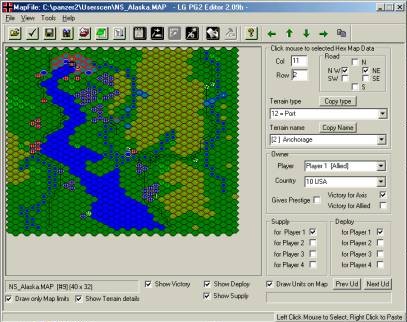
For example, the terrain and unit naming part was incredibly easy and fast. There is an import feature by which you can import names from an existing map. Let's say you want to use the Lillihammer.map file, and someone else has already used it and named everything (including things that SSI never named, such as the forests, lakes, mountains, roads, minor rivers, swamps, parks, etc.). You can import the names from that person's scenario into yours and have them automatically assigned to your map. I did that for several of my own scenarios. I had about four scenarios using the same map. Instead of setting up the terrain names for each of the scenarios, which would have been very time consuming and would have led to errors, I did it for one scenario. Then I clicked export (terrain names), opened each of the other scenarios (which already had some place names and unit names assigned, I might add), clicked import, and it did everything automatically without messing up the existing unit names.
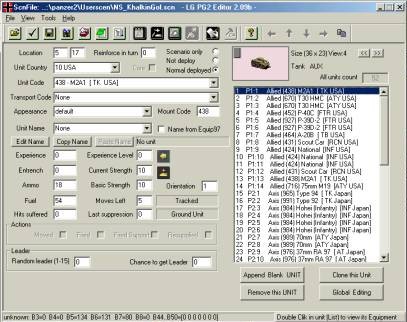
SOME OF THE FUNCTIONALITY...
- Excellent dialog boxes for added help
- Excellent warning messages to prevent you from making too many errors
- Edit terrain types of existing maps
- Edit and/or easily assign terrain names
- Edit and/or easily assign terrain names
- Easily copy and paste terrain names (e.g. to assign all the hexes of a river or mountain)
- Easily copy and paste unit names (e.g. to assign multiple units to a division)
- Easily clone units with their names
- Setup the turn a unit enters as a reinforcement
- Change unit orientation
- Windows interface
- For ease of editing, you can hide deployment hexes, terrain types, units, etc.
- Control tips give you added information on the fly
- You can easily see what you are assigning a name to (instead of just an ID)
- Globally modify turn-based prestige for either player
- Add other countries allied to either side
- Modify naval or air transports available
- Import/export map names to automatically assign them to another scenario using the same map
- Graphical map interface
- Automatically opens to last modified scenario
- General simplicity in navigation
- User friendly
- Preview icons in all nine views
- Several reports to make your life easier
- There is a great scenario summary screen that allows you to quickly identify high-level information for multiple-scenarios
- Easily test sounds
- Built in equipment filter (by nation and/or unit type)
- Warns you to save on close or exit if you haven't already done so
- Warns you if you are trying to save a scenario (or map) that you have already saved
- Automatically rearranges units by country so that you can easily identify them at a glance.
- Flag scenario type (part of campaign or stand-alone)
- View all icons in panzer2.dat when selecting new icon.
- Save any time
- Much, much more...
CONTACT ME:
I will add to this document as I get time. Please send Luis your feedback as you have it. And use his editor because it will save you lots of time and empower you to do more than ever before!
Thanks,
Narayan
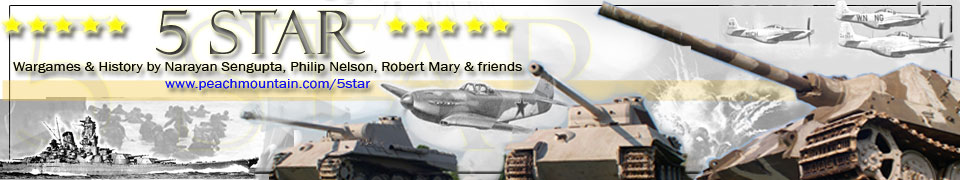
 Home
Home Hearts of Iron
Hearts of Iron


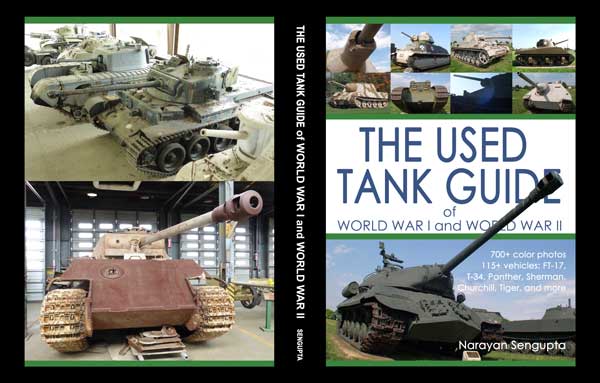

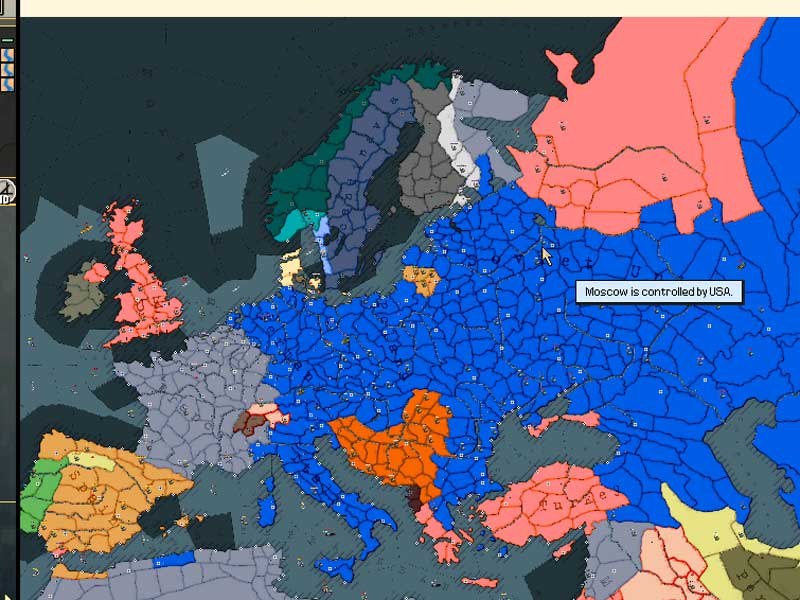
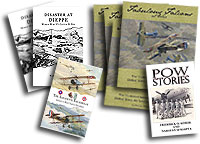


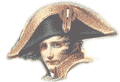 French Military Victories...
French Military Victories...